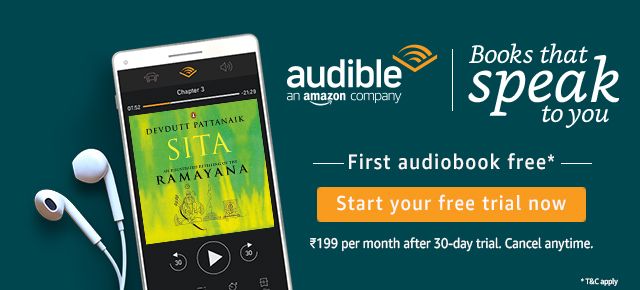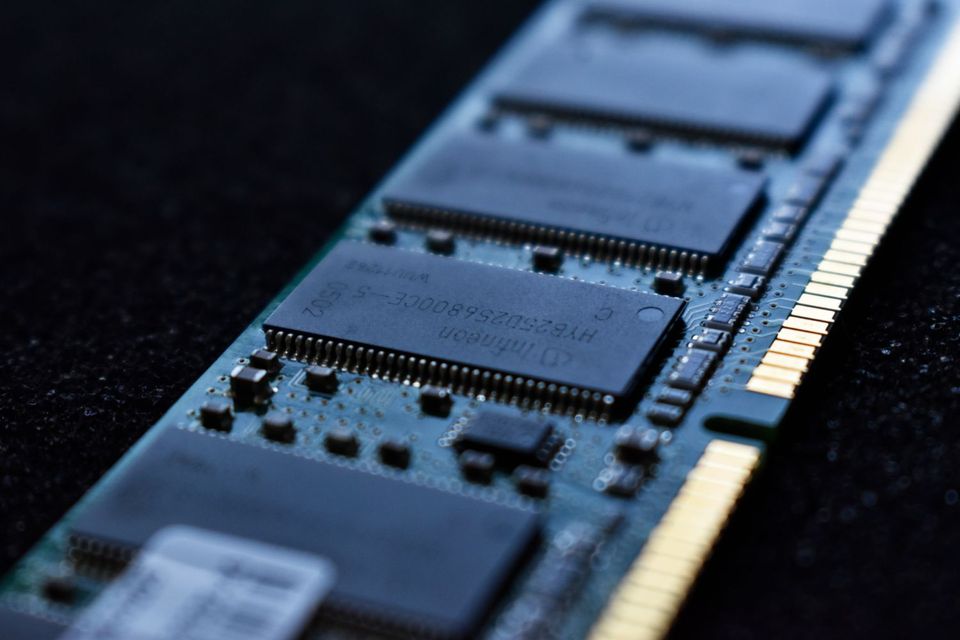Want to increase your boot times, and make laptop smoother? Ready to shell out some money, but not sure where exactly to put it into?
We got your back. This is a guide on how to make your laptop faster with hardware upgrades.
You must have received a lot of suggestions from a lot of people on how to upgrade your laptop, but is not sure if that's the right choice. We provide you a proven guide which we have taken to make our laptops better.
Things to upgrade
1. HDD to SSD

Most of the people must have recommended you to upgrade your RAM, but that's not the slowest component in your laptop.
A laptop is only as fast as the slowest component. Let's take an example.
You and two of your friends, let's call them Tom and Jake want to build a game, and it requires 1000 lines of code. So you decide to split the task into 333 lines for each of your friends and 334 lines for you.
Now one of your friends, Tom is very slow and he took two hours to write the code, whereas you and Jake completed it in an hour. Now you have to wait for Tom to complete the task.
This caused the overall game building process to be slow. The solution is to replace Tom (your slow friend) with someone who does it faster. It doesn't make sense to replace Jake who did the job at the same time you did with someone who does the job in half an hour. Because even if the new person does it faster, you'll still be slow because of Tom.
Now most of the bottleneck in the laptop is created by a slow HDD. The processor doesn't get the data fast enough and therefore it cannot compute. So replace the HDD with an SSD.
To replace your HDD, first check if your laptop has a slot for SSD. SSD's can be attached to M2 ports and to SATA ports. M2 ports are faster, but they are not available on older laptop. If your laptop doesn't have an M2 port, you'll have to buy an SSD with SATA port.
SATA SSD's are generally slower than M2, but it is a lot better than HDD.
If you are keeping the HDD and an extra SSD ensure that you are booting your operating system from the SSD. Otherwise all the extra money will be in vain.
2. More RAM
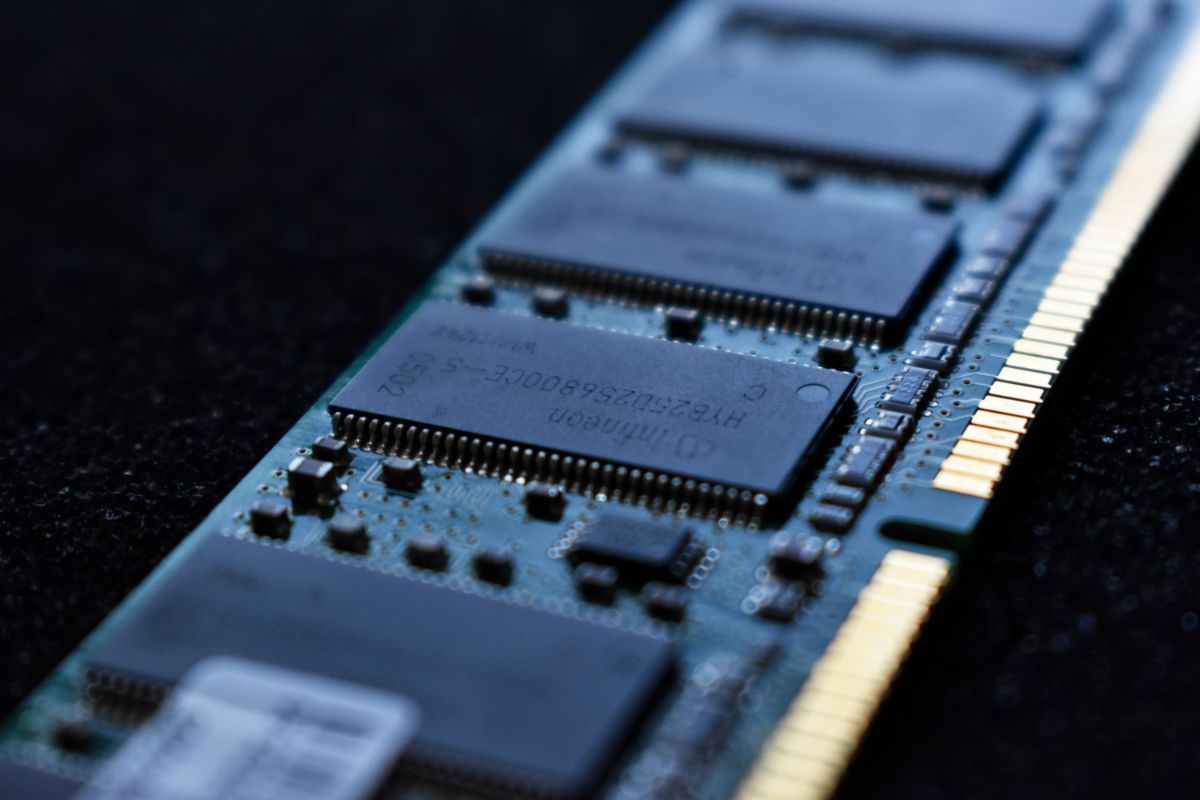
RAM is what is recommended by most people to upgrade and there is reason behind that.
Let's first check what RAM does. RAM stands for Random Access Memory, and it is there to help the processor access data faster. The processor does it's job extremely fast and it is hard for the SSD or any large storage device to keep up with it.
So what the RAM does is, store the data before hand and give it to the processor quickly. This helps the processor to process the data faster and in turn make the computer faster.
More RAM means more data can be put inside the RAM.
8 to 16GB of RAM will be enough for daily use, and anything more than that will be wasted unless you do heavy video editing or similar tasks.
On the hardware side of things these are the only things that can be done to increase the speed in a laptop. In a desktop, it is a different story since you can swap out any part and put in a faster part.
The CPU and Graphics card are soldered to the motherboard and therefore removing them is almost next to impossible and is not recommended.
Even though this is the case Alienware has released a new Alienware Arena series of laptop in which you can swap any part as needed.
3. Upgrading other components
Most of the other components in a lapotp cannot be upgraded. This is because unlike PCs they're soldered to the motherboard.
This leads to a major problem in upgrading laptops. So the best you can do is all the things listed above.
You can also do things like overclocking your laptop. This means that your CPU is supposed to run at a particular speed to meet its cooling requirements. To run at that speed, it needs certain voltage which is predetermined.
When overclocking, what you do is, you increase the voltage to the CPU causing it tor run faster. But the problem is this causes heating issues. If you can manage the heating, then thing should be fine.
Also ensure that you don't accidently damage the CPU by supplying too much voltage.
Here is a guide from PCWorld on how to Overclock your laptop.
Conclusion
When all is said and done these are the things that can be done to upgrade your laptop. Unless you own an Alienware Arena, in which case you can upgrade the CPU and graphics card.