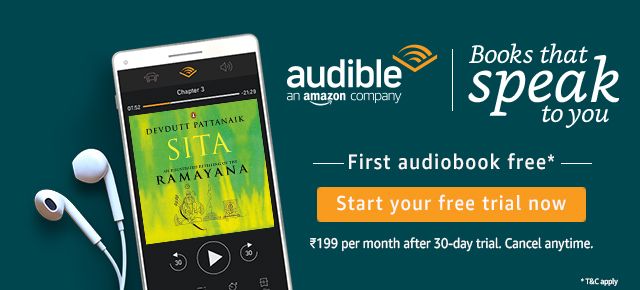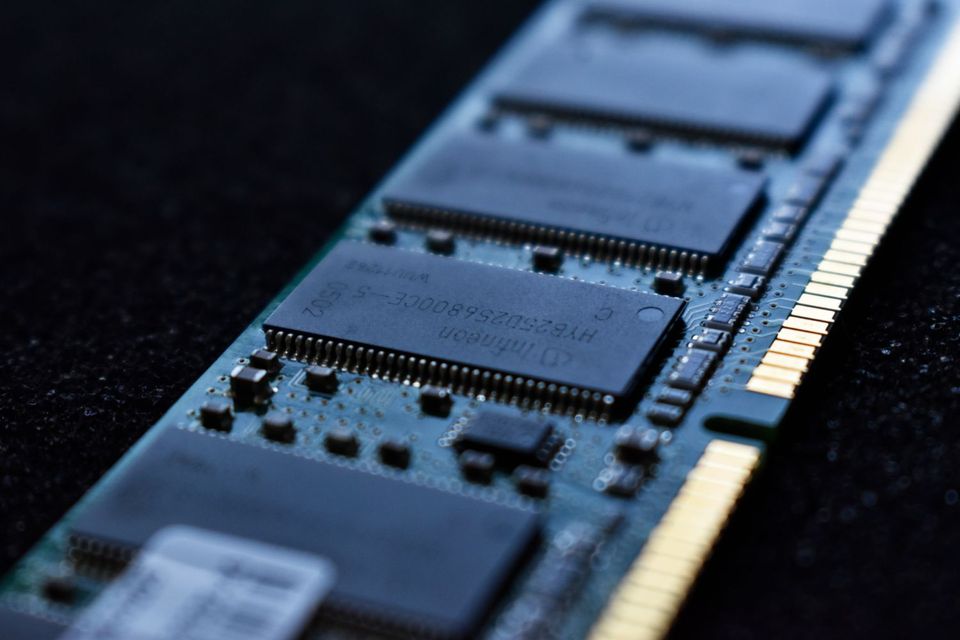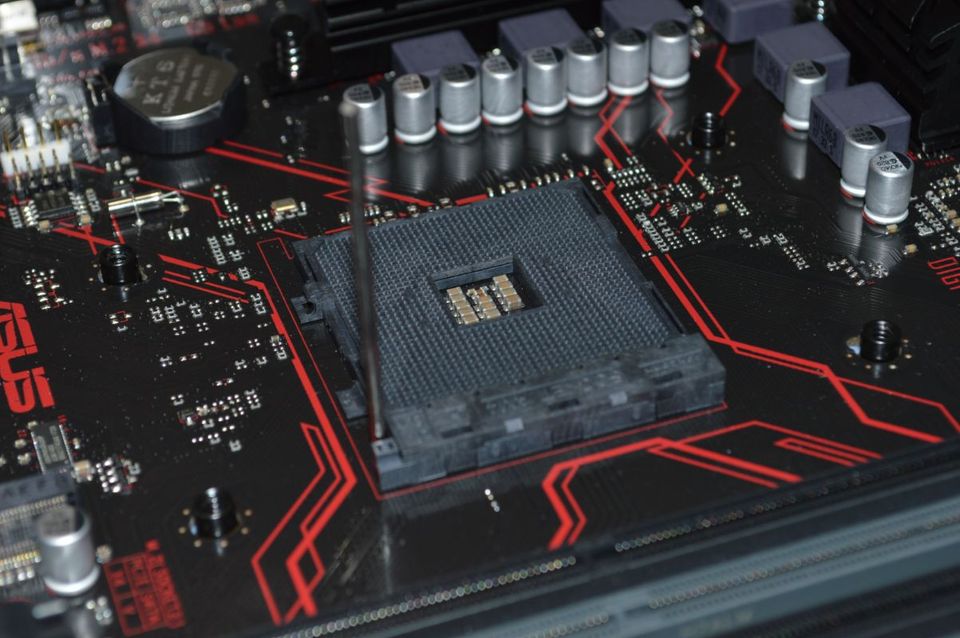Choosing a processor is an overwhelming task, but then everything about choosing a laptop is hard. Like how much RAM, which graphics card, SSD or HDD. This is Part 1 of a series on how to choose your next laptop, and in this part we will talk all about the processor [CPU].
If you look online for the specs of a CPU, you can see multiple things like number of cores, number of threads, processor base frequency, max turbo frequency, cache size and a lot of other things. On top of all these the naming also doesn't help. I mean, i5-10210U doesn't exactly let us know what is happening. We have decided to demystify everything behind selecting a CPU, so it makes things easier.

The story of how a CPU works
Before, everything a basic idea of how the CPU works is essential. This is not exactly mandatory, but this will help you have make a better decision on which processor to choose for your next CPU.
So what does a CPU do? A CPU basically handles the tasks that it is given. Tasks include opening a Chrome Browser or going to a particular website.

For ease of understanding, let us think of the computer as a restaurant and the CPU to be the chef.
For ease of understanding, let us think of the computer as a restaurant and the CPU to be the chef. You go to the restaurant and make an order (which is analogous to you giving the computer a task, like open the browser). Now the chef has to cook it (the CPU does the task it was asked to do), and he gives you what you ordered. Now comes the part about core, threads, frequency and everything else.
Let us say you want multiple dishes. Now there is only one cook in the restaurant. He will have to make one dish after the other. So if you ordered like 4 dishes, you will have to wait for all four to finish cooking and then only you get what you ordered. This is the same thing with the processor. It has to do one task after the other and it takes a lot of time. Now we have to optimize this process so you get the needed things faster.
Processor Speed
One thing the cook can do is, he can cook the dishes faster. If he finishes cooking the first dish earlier, he can get started on the second one earlier. This is processor speed.

One thing the cook can do is, he can cook the dishes faster. If he finishes cooking the first dish earlier, he can get started on the second one earlier. This is processor speed.
Processor speed is measured in Hertz, and it will go something like 2.5GHz or so. The processors now-a-days have a base speed and a boost speed. We would be talking mostly about Intel and AMD processors. In the earlier times, processors ran at a constant speed, but now, there is a technology which boosts the speed of the processor depending on if it is required.
Threads
Making multiple dishes together will also make the process faster.
Another thing the chef can do is, he can make two dishes together, sharing the time between the two dishes. He stirs the first curry, while he garnishes onion on the second and so on. He can't cook all four dishes at the same time, because it would be chaos, but still this is better. So what the processor does is, it also switches between multiple tasks. This is called simultaneous multi-threading.
So one processor can have multiple threads, which you can think of like having multiple stoves. You can run a different task on each thread and that will sort of be like running two tasks together.
You can't cook more things than the number of stoves after all.
Number of Cores
The easiest way is to add another cook.

This is one easy way to make the making of dishes faster. Add another chef. One chef cooks one thing while the other makes the other dish.
Similarly in processors, you can have multiple cores. Throw in a new core and you're good to go.
The story doesn't end here. There are a million other things that comes into play in real life, when you are about to buy a processor. And even with the above, what if you have a processor with great processor speed, but only one core and another one with multiple cores, but the speed of the processor is terrible?
The only way to solve such problems is to get a budget for your processors and compare them using some online tool like CPUBoss. CPUBoss, will show you the performance of each CPU and reasons why you should chose one over the other.
So how do I decide which CPU?
Intel or AMD?
This is one of the greatest question that you're going to meet while thinking of which processor to get. The answer is, you can't go wrong on either one of them, to be honest. And again, to get bang for the buck you can check out CPUBoss, to compare two CPUs and find the best. But then you can't compare every processor on planet earth. So how do you do it?
Since you have a budget, check for the best laptops at that price. You will be able to find four or five good laptops. Compare the CPUs in those laptops and pick the best. Sometimes you might have to make a sacrifice because you need to pick a better graphics card or might need more ram.
While looking for the names you must have noticed that the nomenclature is not something easily comprehensible. So how do you understand what it means?
Intel Processor nomenclature: i3, i5, i7 and i9
Let's start with i3. To be honest, for all needs, this is under-powered. You can feel the sluggishness of the processor right from the time you press the power button. It takes time. And as soon as you open multiple tabs on chrome, this processor struggles. But then, for people who have all the time in the world, and who don't do much on the laptop other than the occasional movie and some time spend scrolling social media, this is sort of perfect.
Then we go to i5. These are like the middle benchers. A balance of price and power. They can easily handle Chrome tabs, and go easy on the pocket. This is pretty much what you want if you're unsure. Macbooks are more than happy to run on an i5.
But truth be told, though it sounds like all of the performance is dependent on the processor, if you are kind enough to throw in an SSD, you'll see marginal improvement in the performance of the laptop.
Then we have i7 processors. The old kings. They can do everything you throw at them, starting from crypto solving, to mad gaming. These are powerful enough to open a lot of Chrome tabs and not break a sweat. All the latest gaming titles, are a breeze for these. Video editing and illustration feels smooth. Boot times are so low, that you'll be happy you got them. These are enough for mostly everyone. The gamer to the programmer to the video editor. Everybody who has one of these are happy.
Lastly is the i9 processors. They are the Kings. You'll break a sweat trying to make them break a sweat. These can do all the heavy lifting you can think of. And there is a high probability you won't need these. Buy them only if you know for a fact you need them or you've so much money lying around that you don't know what to do with it.
Has this made me a connoisseur in the matter of intel processors?
Not really, there is a lot more going beneath the screens. Intel releases new processors every year, so this year's i3 will be more performant than the previous year's i3. Also sometimes you will find current i5 more performant than the i7 a few years back. So when choosing between two processors it is always better to do a direct comparison of the models.
You can compare them by simply searching processor name one vs processor name two . For example you can search core i5 6600k vs i3 8100 for comparing those two, and you can see the difference from websites such as userbenchmark.com.