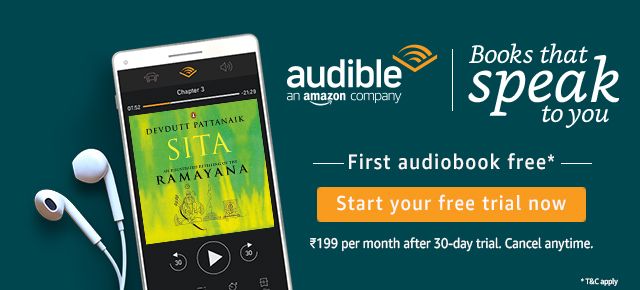After a day's work or spending an entire day listening to boring lectures, what better way to unwind than to shoot some villains or be first in a race? What more pleasure than living in open worlds where you're free to do whatever you want to, whenever you want to?
We have made the list of best gaming laptops under 80000, along with a guide on how to buy the best gaming laptop to make your evenings and weekends more fun. So let's get into it.
80k features a lot of RTX 3050 laptops so you can be assured of a great gaming experience. The cheapest RTX 3060 laptop we could find was the GIGABYTE G5 KD-52IN123SE and it costs 84000.
MSI Katana GF66 Thin
MOST VALUE-FOR-MONEY GAMING LAPTOP
MSI has just made sure that they exceeded all expectations by providing an RTX 3050 Ti at just 73k. Great value for money.



This is the best budget gaming laptop as it provides great value for money. The nearest competition this laptop has in terms of value for money is a Gigabyte laptop which we mentioned with an RTX 3060 graphics card.
The graphics card in the laptop is not just an RTX 3050, but a boosted version, the RTX 3050 Ti. The graphics card can provide great performance and make sure that you can play all the latest gaming titles without the laptop lowering the frame rate.
The processor on the laptop is a 12th Generation Intel Core i5 12450H processor. The processor has a total of 8 cores with 4 being performance cores and the remaining 4 being efficiency cores.
The display is a 15.6" FHD display and has a refresh rate of 144Hz. It provides 45% NTSC IPS-level quality.
The laptop comes with 2x8GB RAM sticks giving a total of 16GB DDR4 memory and 512GB SSD for storage. The RAM is expandable to 64GB and the storage is also expandable.
The keyboard is single colour backlit with just red colour. The built quality of the laptop is also great and it doesn't have any flex.
Pros
- Great build quality
- Fast boot times
Cons
- Battery life is low since this is a gaming laptop
- Storage could have been 1TB
ASUS TUF Gaming A17
MOST USER-FRIENDLY LAPTOP
Asus has gone the extra mile to make sure that they tick every box they can when they built this. Great battery life, excellent cooling, easy to upgrade and the list goes on.



The Ryzen 7 - 4800H processor that comes with the laptop performs well and will blow your mind the first time you boot your laptop. You'll notice that the performance of the laptop is extremely great for a laptop in this price range.
This is the first gaming laptop I am seeing that supports up to 14 hours of video playback. The laptop I own dies in 2 hours and I cannot comprehend how a laptop so powerful can keep running for 14 hours. If you're someone who requires a long battery life, this is the laptop to go for.
The laptop comes with an RTX 3050 graphics card which is great to game on. It supports Ray Tracing which gives a more realistic look to games.
The Ryzen 7 is an 8-core processor that supports multi-threading.
The laptop is easy to customise. You just have to pop open a screw and you get access to the RAM sticks and the SSD. I wish all laptops were so easy to upgrade.
The laptop comes with 8GB RAM and 512GB SSD, but since it is easy to upgrade, I don't have many complaints here.
The display is a standard 15.6" FHD screen with an anti-reflective coating. The coating helps it easier to work in bright environments.
The laptop has surround sound which makes the gaming experience more immersive. It is great to watch movies on it as well.
ASUS TUF Gaming FX505DV



Buy from AmazonProcessor: AMD Ryzen 7-3750H Processor
RAM: 16GB DDR4
Graphics Card: NVIDIA GeForce RTX 2060 GDDR6 6GB VRAM
Storage: 512GB SSD
Display: 15.6" (16:9) LED-backlit FHD (1920x1080)
Who would've thought someone would make an RTX 2060 laptop at this price range? ASUS has gone above and beyond to make an affordable laptop at this price range with the ASUS TUF Gaming FX505DV. This is a powerhouse.
Power and performance
Let's start with the processor. The processor is an AMD Ryzen 7-3750H processor. Don't let the AMD badge deter you, the Ryzen 7 is a powerful processor created to compete with the Intel i7 series of processors.
The Ryzen 7 is a quad-core processor and supports multithreading. It has a base clock speed of 2.3GHz and a maximum clock speed of around 4.0GHz. That is some proper power. The processor can withstand temperatures up to 105 degrees C. This is particularly useful while gaming when the temperatures can go high. But this laptop doesn't have heating issues and so don't worry about overheating.
Now to the party piece, the graphics card. The laptop features the latest NVIDIA RTX 2060 graphics card. It is a 6 GB graphics card, which means it supports a frame buffer of up to 6 GB. This keeps the RAM intact while gaming. The graphics card is based on Turing architecture and supports real-time ray tracing.
So the first question is what is ray tracing? Ray tracing is the technology by which the path of a ray of light is traced in real life to get the perfect lighting, shadows and other effects. In earlier games, light from one source just strikes a surface but doesn't reflect from that surface again like in real life. RTX changes that with its revolutionising technology by scattering the light or reflecting depending on the surface.
Here's a video to demonstrate the difference between RTX ON and RTX off.
RAM and Storage
ASUS has not cheaped out on anything. For RAM it provides a mighty 16GB DDR4 2400MHz Dual-Channel RAM. The refresh rates in the RAM are pure gaming laptop territory. The RAM assists a lot in gaming performance. Opening multiple tabs is also not difficult since you have a lot of RAM.
The laptop comes with a 512GB SSD. The SSD also helps in boosted performance. The boot times are extremely slow owing to the faster SSDs. A standard SSD can read data at a speed of around 550MB ps and can have a write speed of up to 520 MBps. In contrast, an HDD can have a read-write speed of only 125 MBps. That is a substantial difference and you will see this performance difference while gaming also.
Display
ASUS Tuf Gaming comes with a 15.6" LED-backlit FHD screen with an aspect ratio of 16:9. It has a resolution of 1920x1080 and a refresh rate of 120Hz. The high refresh rates help prevent ghosting, a phenomenon seen while gaming that causes previous image frames to stay for a few seconds. The display is an IPS-level panel with anti-glare and offers 45% NTSC.
The laptop has extremely thin bezels making it aesthetically pleasing. The laptop weighs 2.20kg and is relatively light for a gaming laptop.
This is the perfect gaming laptop under 80k in India, especially due to the RTX graphics card and this is a must-buy. But if you want to look around, we have a few more laptops to show you but keep in mind that none of these offers an RTX graphics card which we so love.
Lenovo Legion Y540



Buy from AmazonProcessor: 9th Generation Core Intel I7-9750H processor
RAM: 8GB DDR4 RAM
Graphics Card: 4GB NVIDIA GTX 1650 Graphics
Storage: 1 TB HDD + 256 GB SSD
Display: 15.6-inch screen with (1920X1080) full HD display
Power and Performance
The Lenovo Legion Y540 is a laptop that features an i7 processor and the best gaming performance at around 80000. A brilliantly designed performance laptop that you'll love having at your home.
The processor in this machine is a 9th-generation Intel Core i7-9750H. The processor has a base speed of 2.6GHz and a maximum turbo clock speed of 4.5GHz. This makes the laptop smooth as silk. You will not face any stutter or other issues with this laptop. The processor is a hex-core processor and has 12 threads in total. This makes multitasking a breeze. The laptop can handle immense loads given to it while gaming.
The laptop comes loaded with Windows 10 and has lifetime validity.
RAM and Storage
For RAM, the laptop has only 8GB of DDR4 RAM which is a bit less considering ASUS offers 16GB at this price range. But RAM is something that can be easily upgraded and considering that RAM is cheap nowadays that shouldn't worry you much.
For more permanent storage, the laptop comes with 256 GB of SSD and 1 TB of HDD. This provides the best of both worlds as the SSD helps in faster booting and loading of games while the 1 TB HDD provides more than enough storage space.
Display
The laptop comes with a 15.6" screen with a resolution of 1920x1080. It is a full HD display and has anti-glare technology. The screen has a refresh rate of 60Hz which is slightly low for a gaming laptop but that's not a deal-breaker. The laptop has an IPS-quality display which makes the screen crisp.
HP Pavilion Gaming 15-ec0028AX



Buy from AmazonProcessor: AMD Ryzen 7-3750H Quad-core processor
RAM: 8GB DDR4 RAM
Graphics Card: NVIDIA GeForce GTX 1650
Storage: 256 GB SSD
Display: 5.6-inch Full HD (1920 x 1080) anti-glare IPS display
HP is a name that is very famous among laptop brands and rightly so. They make one of the greatest laptops of all time, and they have recently ventured into the gaming lineup with the HP Omen. The success of Omen was so much that they decided to give the gaming pedigree to Pavilion series laptops also and this is the result. And it is a pretty good result too.
Power and Performance
The laptop features an AMD Ryzen 7-3750H processor, which as we mentioned is a quad-core processor. Multithreading allows each of the cores to handle two tasks at the same time, making it behave like a quad-core processor. The CPU has a base speed of 2.3GHz and a maximum clock speed of up to 4.0GHz with turbo boost technology. This helps the processor to have some extra power when the need arises and it delivers it well. It has a 6 MB cache to store data to access very quickly when needed.
Paired with the AMD Ryzen processor is an NVIDIA GeForce GTX 1650 graphics card. It is a 4GB graphics card, which means it has 4GB of GDDR5 memory dedicated to graphics use. This is on top of the 8 GB RAM, which we will mention in some time. The graphics card was released after the Ten series GeForce graphics cards to bridge the gap between the RTX series and the older series.
The GTX 1650 graphics card is around 70% more powerful than the older GTX 1050. This means that you can play all the latest titles on the graphics card without it breaking a sweat. Though playing on Ultra might be a bit of a challenge, and may become something too much to ask from the card.
RAM and Storage
The laptop comes with 8GB of DDR4 memory which can handle all your gaming needs as well as open a few browser windows. If you feel the RAM is not enough, you can easily upgrade, and it will set you back by only a few couples of thousand bucks.
The laptop comes with a 1TB HDD and a 256 GB SSD. This combination of SSD and HDD makes a killer combination for performance gaming laptops. This is because, the SSD makes the laptop so much faster, at the same time the HDD gives a large amount of space at a cheaper rate.
Display
The laptop has a 15.6" full HD display with a resolution of 1920x1080. It also has a micro-edge bezel to keep the laptop smaller than ever. The laptop has a weight of around 1.98kg making it easier to carry around. The laptop has a battery life and is a 3-cell 52.5 Wh Li-ion Fast Charge Battery. The battery can charge from 0-50% in just 45 minutes making it easier to use in places where power cuts are a constant occurrence.
This genuine HP laptop comes with a 1-year domestic warranty from HP covering manufacturing defects and not covering physical damage. All these, and there's no reason why this shouldn't make it into this list.
HP Omen 15-dc1092TX



Buy from AmazonProcessor: Intel Core i5-9300H 9th Gen processor
RAM: 8GB DDR4 RAM
Graphics Card: NVIDIA GTX 1650 4GB Graphics
Storage: 1TB hard drive
Display: 15.6-inch screen
This is the second HP laptop on the list, and this deserves to be here. HP revolutionised the gaming industry with the introduction of the HP Omen series of laptops. They were powerful and affordable making them the go-to for most consumers.
Power and Performance
The HP Omen 15 is one really good-looking laptop and is powered by a 9th generation Intel Core i5-9300H processor. It is a quad-core processor with 8 threads. It has a base speed of 2.4 GHz and a maximum turbo speed of 4.1 GHz. This is an excellent performance at this price range. You can be sure that the processor does not bottleneck the processor at any point in time.
The graphics card also does an excellent job. It has an NVIDIA GTX 1650 graphics card. As mentioned earlier, this is a 4GB graphics card and has great performance. It can play all the AAA titles of today at Low to even Medium settings. The ability to play today's games itself is an achievement in itself because the games are so demanding. Some of the games of today, at Ultra, get only around 40fps with RTX 2080. Earlier frame rates above 100 were very common.
RAM and Storage
The laptop comes with 8GB of DDR4 RAM, which you would've understood is pretty common at this price range. 8GB is the norm, and if you want a bit more performance, you can choose to upgrade it. Upgrading the RAM is pretty easy on the Omen since you just have to remove the bottom plate and it is easily accessible.
For storage, it has a 1TB HDD. It is a shame that HP didn't add an SSD to the laptop, considering how much of a performant machine they had made. The lack of an SSD will be seen while booting and an increased loading time while gaming, but all the other times the laptop is quite powerful.
Display
For display, the laptop has a 15.6-inch Full HD screen. The screen is IPS which adds clarity and depth to the display. It has anti-glare technology which means, even if you're sitting in bright light, the reflection won't hamper the display on the screen. It has a resolution of 1920x1080 making the view crisp and clear.
The laptop has a 3-cell, 52 Wh Li-ion prismatic battery, which gives long hours on the battery. The laptop also has Bang and Olufsen audio, which is the same brand that provides audio inside BMW cars. In short, high-quality audio.
Overall this is one of the greatest laptops under 80000 and would have made it to the top of the list if it had an SSD and more RAM.
Laptop Buying Guide
So how do you find the best laptop? What are the criteria that you have to look into while buying a gaming laptop? Let's take a look.
Graphics Card
A Graphics card is the soul of a gaming laptop. Even if you have an extremely expensive laptop, if the graphics card in the laptop doesn't perform up to the mark, you can forget gaming. Think of MacBooks. They're expensive and they've got the best processor but you can't game with them. The issue is the lack of a high-end graphics processor.
The major graphics card manufacturers that are available in the market today are Nvidia and AMD. We will be concentrating on Nvidia graphics cards since they offer the best graphics cards currently.
At the budget of 80000, the best graphics cards you can lay your hand on are GTX 1050 and GTX 1650 graphics cards with the 1650 offering around 70% more performance than GTX 1050 as claimed by Nvidia. This graphics card can play all the latest titles with ease and without breaking a sweat.
The GTX 1650 graphics card can play all the latest AAA titles at medium and some even at High settings. The performance of the graphics card is impeccable as it is based on the Turing architecture.
Processor
The processor is the brain of the computer and we should pick a processor in such a way that it doesn't bottleneck the graphics card. That is, if the CPU is extremely slow, the performance of the graphics card will be hampered because of that.
We recommend you get a processor which is above the 9th generation Intel Core i5 processor. To identify which generation processor it is, you just have to look at the full name of the processor.
Intel Processor names will be something like Intel Core i5-9750H. The first one or two digits (in the case of the 10th generation) after the - symbol denotes the generation. So 9750H is a 9th-generation processor. Do not fall for the trap of buying an old i7 processor as it will cause huge performance dips.
RAM
8GB of RAM should get you through most of the tasks and all your gaming needs. If you feel the need to upgrade the RAM you can upgrade to up to 16GB but anything above that is not necessary.
The RAM usage of above 16GB will be noticed only if you're a content creator and has to edit videos. Video editing is a memory-intensive task and takes a lot of RAM storage. If you want your laptop to edit videos, then you can upgrade it to up to 32GB.
Storage
Storage is another one of the important components of a laptop. Since this component can be upgraded whenever you want, we don't need to worry too much about this.
But if your laptop does not have an SSD we would recommend you buy one as it will improve the performance of the laptop greatly. SSDs are three times faster than HDDs and therefore you will see a significant drop in the load times of games. You'll also notice that the laptop starts faster since the processor can read the data faster from the SSD.
If your laptop contains only an HDD, then we recommend you upgrade it to an SSD. A small 256GB SSD will do since they are very expensive but make sure that the operating system is on the SSD and not on the HDD. If the operating system is on the HDD then all this effort will be in vain.
Frequently Asked Questions (FAQs)
Which is the best graphics card you can get at this price range?
The best graphics card you can get for a gaming laptop at 80000 is RTX 2060 graphics card. This is the latest graphics card from Nvidia as we have mentioned and offers ray tracing and all the latest technologies that are available today.
With this graphics card, you'll get a seamless experience while gaming and higher frame rates.
How much RAM should I go for?
16 GB is what we would suggest you go for, but even 8GB is fine. Though this is just half of what is maximum we are suggesting you go for 8GB also since RAM is one of the components that can be upgraded easily. RAM sticks are also cheap and cost around just 3000 rs.
Should I go for an HDD or an SSD?
We would strongly recommend you go for an SSD, and the perfect one would be a combination of both HDD and SSD. This would give you ample storage with the HDD and great performance with the SSD.
Conclusion
Buying a gaming laptop is a journey and we wish you good luck in finding the best gaming laptop under 80000.
Happy gaming.