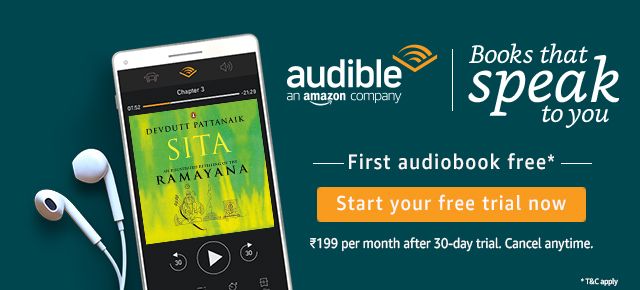A laptop is an essential part of our life, irrespective of if we are a student or an office going professional.
Laptops provide us a lot of screen size and ability to type documents quickly and do our work in the most efficient manner. Since they do so much for us, it is essential that we get the best.
Laptops at this price range are not powerful workhorses, but are meant to get the basic tasks such as watching movies and editing documents. These machines are not meant to do much of gaming, but you can play the occasional old school game.
So let's look into each of the laptop in detail.
HP 240 G7 Notebook PC



Buy from AmazonProcessor: Intel Core i3-7100U 7th Gen processor
RAM: 4GB DDR4 RAM
Graphics Card: Intel HD graphics
Storage: 256 GB SSD
Display: 14-inch HD screen with 720p HD
The best laptop under 30000 is HP 240 G7 Notebook PC. A crown it received due to the great processor, 4GB of RAM and an SSD. The laptop is a perfect balance of style and utility.
HP is known for making great laptops, and it has created another great laptop with the HP 240 G7 Notebook.
The laptop features a 7th generation Intel Core i3-7100U processor. The processor is a dual core processor with four threads. This means it can run four processes concurrently. The processor has a base speed of 2.4 GHz and should be enough for most of your daily needs.
The graphics processor in the laptop is inbuilt graphics card and it performs decently well. You can watch movies without any lag.
The laptop has 4GB of DDR4 RAM allowing you to open multiple tabs on your browser. It also lets you multitask without facing any serious lag or other issue.
The HP 240 G7 Notebook has a 14" display. The screen is HD with 720p.
The laptop is a great laptop for both office job and for college students.
Acer Aspire 5 Slim



Buy from AmazonProcessor: Intel Core i3-7020U processor
RAM: 4GB DDR4 RAM
Graphics Card: Intel UHD Graphics
Storage: 256 GB SSD
Display: 15.6" Full HD 1920 x 1080
Acer Aspire 5 Slim is as its name suggests, a slim laptop and the slimness helps in portability of the laptop.
The laptop features a 7th generation i3-7020U processor which is great for office work and for media entertainment such as watching movies. The laptop can handle most of the office tasks you throw at it. And at home, it will be a faithful companion for you in streaming movies and so on.
The laptop has 4GB of DDR4 RAM which will help you in opening multiple chrome tabs together without breaking a sweat. Though the laptop has only 256GB of storage, it is an SSD. This will increase the performance of the laptop greatly. You will notice a considerable decrease in boot times owing to the SSD.
The laptop features a full size keyboard complete with a number pad which helps in editing documents and typing a joy. And the 15.6" FHD monitor is great to watch movies on and to edit documents.
Overall this is a great laptop, providing great value for money.
ASUS VivoBook 15 X509FA-EJ341T



Buy from AmazonProcessor: Intel Core i3-8145U 8th Gen processor
RAM: 4GB DDR4 RAM
Graphics Card: Intel Integrated UHD 620
Storage: 1TB 5400rpm hard drive
Display: 15.6-inch screen with 1920 x 1080 (Full HD)
ASUS VivoBook is a fabulous looking laptop that has done zero compromise on performance. The laptop is extremely visually apealing and has performance that matches the visuals.
The laptop features an 8th generation i3-8145U processor which has a base speed of 2.10GHz and a maximum turbo frequency of 3.90GHz. The processor is powerful enough for most of the day to day tasks such as browsing the web, editing documents, watching movies, streaming videos and so on.
Thoughts of playing games on this laptop might be a bit of an overkill, but still you can play some of the older titles.
The laptop has 4GB of DDR4 RAM and 1 TB of HDD for storage. This mostly satisfies most of the storage needs of a regular user.
For display, the laptop has 15.6" 1080p display. The display quality is pretty good and you can watch movies for long hours on this laptop.
Dell Vostro 3558 Laptop (Z555103UIN9)



Buy from AmazonProcessor: Intel Core i3-4005U 4th Gen Processor
RAM: 4GB DDR3L RAM
Graphics Card: Intel Integrated Graphics
Storage: 1TB hard drive
Display: 15.6-inch led Backlit Display
Dell has never failed to amaze us with its great line of laptops. The Dell Vostro is no exception to this.
The Dell Vostro has an Intel Core i3-4005U, a 4th generation processor. The processor is good for most of the office and home tasks. You can watch movies and edit documents on this machine without breaking much sweat.
The 4GB DDR4 RAM backs you and helps you get your tasks done. The 1TB HDD provides enough storage for movies.
This is backed by 15.6" LED backlit display. This display will make your movie watching experience a pleasure.
Lenovo G50-80 80E502Q8IH
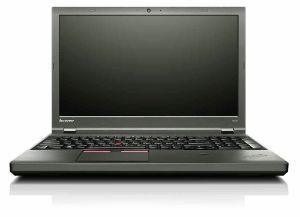
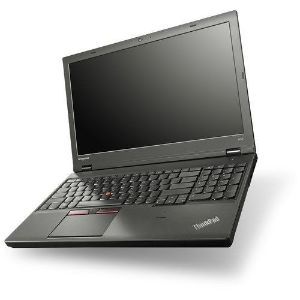

Buy from AmazonProcessor: 5th gen intel core i3-5005u processor
RAM: 8 GB DDR3 RAM
Graphics Card: Intel Integrated Graphics
Storage: 1 TB HDD
Display: 15.6-Inch screen
The Lenovo G50 is a brilliant laptop for office use. Featuring the 5th generation Intel Core i5 processor, this laptop offers the best for office work.
The laptop has a full size keyboard so that you can do your office jobs faster. This laptop was created keeping just office jobs in mind.
The laptops Intel Core i3-5005U processor can run most of your daily tasks such as office work, with Word and Powerpoint and also tasks such as browsing the web.
The laptop provides a gracious 8GB of DDR3 RAM. This would help you in opening multiple web browsers and facing no lag while doing so.
1TB of HDD space should be enought to put all of your favourite movies and photos that you took.
Overall this is a great laptop at this price range.
Dell Inspiron 3542

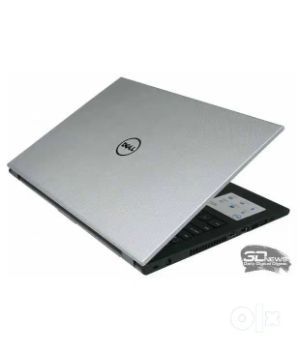

Buy from AmazonProcessor: Intel Core-i3 4005U 4th generation processor
RAM: 4GB DDR3L
Graphics Card: Intel Integrated Graphics
Storage: 500GB hard drive
Display: 15.6-inch display screen
Dell makes great laptops, and the Inspiron 3542 is no exception.
The laptops features a 4th generation i3 processor which has a base speed of 1.70GHz. This is decent for a laptop at this price range. You should not expect any great performance from this laptop.
It has 4GB DDR3 RAM which will help you edit documents and create presentations for office and college use. You can use the laptop for watching movies and other entertainment purposes. Don't expect the laptop to do any kind of gaming.
The laptop has a 500GB HDD which helps in storing movies and songs and all the data you need.
The 15.6" display is great to watch movies on and to edit your Word and Excel documents. The laptop's integrated graphics card is an excellent companion for the display and helps you watch movies smoothly.
A guide to picking the best laptop under 30000
Though we have provided a great list with all the best laptops, when you go to buy a laptop at the local mall, you might find that they don't have any of these laptops. In these senarios don't panick. We got a guide for you so that you can find the best laptop under 30000 in no time. Here are the things that you have to look into while getting a laptop.
CPU
CPU is the brain of the computer and if you have a great CPU then you have got half your problems solved. So how do you pick the best CPU from a long list of CPUs? Here's our guide on how to pick the best CPU.
If you're too lazy to read the entire guide, here's the gist. The main manufacturers of processors are Intel and AMD. Intel processors are named i3, i5, i7 and i9 with each i9 being the fastest processor and i3 the slowest. Similarly for AMD the processors are called Ryzen 3, Ryzen 5, Ryzen 7 and Ryzen 9 which is very similar to how Intel has it.
In short, go for a higher number processor to get most performance. But things are not that straightforward. The year in which the processor was manufactured also takes a play as to the performance of the processor. A newer generation processor will easily outperform an older generation processor of the same type.
So how do you know which generation processor it is? By looking at the processor's full name. Let's say your processor is called Intel Core i5-9740H, then the generation can be figured out by the first one or two digits of the model number. In this case, the processor is 9th generation which is identified from 9740H. Two digits are used only in the case of tenth generation processors which will be something like 10050HK. The latest generation of processors is 10th generation.
Graphics Card
Most people think that graphics card is used for gaming and other graphics intensive tasks. But everything that is displayed on a screen requires a graphics card. The only difference is the lack of a dedicated graphics card.
The graphics cards in the lower end systems are integrated onto the motherboard or to the CPU, and high end graphics cards are stand alone and are called dedicated graphics cards. These cards offer far more performance than integrated ones.
RAM
4 GB of RAM should be enough for decent performance from a laptop at this price range, but 8 GB would increase the performance marginally. If you find your favourite laptop with just 4GB, don't worry, you can always upgrade your RAM easily.
RAM is one of the few components that can be upgraded in a laptop.
Storage
There are two types of storage devices for a hard disk: SSD and HDD. HDDs are traditional disks and they have a drive and a disk inside it. SSDs on the other hand relies on technology that is used in pen drives and doesn not have any moving parts. This increases the speed of SSDs.
But SSDs are expensive. So you get little storage for the money you spent, but more performance. Buying an SSD means you have to sacrifice storage for performance. We would recommend you to get an SSD whenever possible and use an external drive if you need more storage.
Display
Get a Full HD display for maximum clarity. Full HD means a resolution of 1920x1080.
Display is there in three sizes mostly; 13 inch, 15 inch and 17 inch sizes. More screen size means you can have a better viewing experience since you can watch movies or edit documents in larger size. But the problem with it is the fact that it makes the laptop bigger and harder to carry. If you're looking for a lpatop which you wants to carry around, we recommend going for a smaller screen.
Conclusion
Go through the guide to get an idea on how to pick the best laptop under 40000 and all of the laptops listed are great laptops, but we recommend you do your own research so that you can pick the best laptop under 40000 in India.