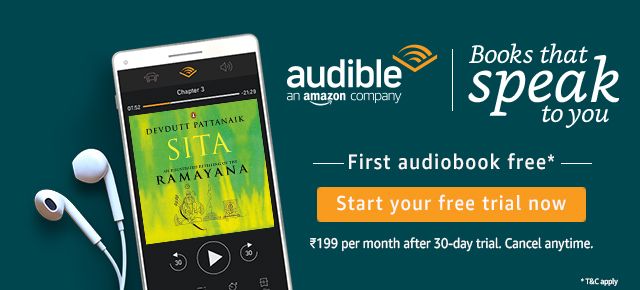If you are spending 100000 on a laptop, better get the best. You are right now in some serious gaming, video editing or programming territory. I believe the best laptop would vary depending on what your need is. So after thorough research, we bring to you the best laptops under 1 lakh.
For example, the best gaming laptop under 1Lac wouldn't be the same as the one which you want to use only for programming and no gaming. This is because, for gaming, you need an intense graphics card and can afford to sacrifice a bit on the processor.
So below we have listed laptops under 1 Lakh for general usage. If you are looking for a gaming laptop, check out our Best Gaming Laptop Under 100000.
These are the best general-purpose laptops under 100000:
- ASUS ZenBook Duo
- MacBook Air
- Microsoft Surface Pro 6
- Dell XPS 9360
- Dell Inspiron 7373
- DELL Gaming-G3 3590
Before we get into the details, we want to again stress why you have to buy a gaming laptop if you have even the faintest of needs to game or edit videos for that matter.
Gaming laptops are equipped with a powerful graphics card that helps in rendering the images on the screen at a faster rate. Without a graphics card, the rendering process will be slow and you will feel that your game is stuck.
So, if you're not gaming and do not plan on doing any serious video editing, here is the list of the best laptops under 1 lakh available in the market today.
MSI Sword 15 A12VF
Best Gaming Laptop

You can be one of two people, someone who needs a graphics card and someone who doesn't. If you're a content creator or play games on a laptop or work with AI, you need one with a graphics card and this laptop is one of the laptops with a graphics card. And not any graphics card, an RTX 4050 graphics card.
This is the latest offering from Nvidia and offers better performance than the outgoing RTX 3060.
The laptop is powered by an Intel Core-i7 12650H processor. This is the 12th generation processor from Intel and offers great performance. The processor can handle all the workloads that it needs to do.
The laptop comes with 16GB of RAM and 1TB NVMe SSD. The storage needs, both temporary and permanent are managed by this. The laptop comes in white.
The display is a 16" display and has a resolution of 1920x1080. With a refresh rate of 144Hz, the laptop is meant for gaming.
The heat sinks on the laptop are better than the older version and make sure that the laptop remains cool even after long hours of gaming. Overall a great purchase.
DELL Gaming-G3 3590
Best Dell Laptop under 100000 in India
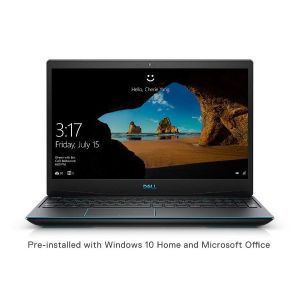

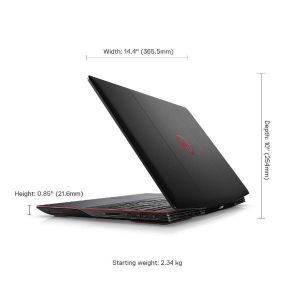
Buy from Amazon Buy from FlipkartProcessor: 2.6GHz Intel Core i7-9750H
RAM: 8GB DDR4 RAM
Graphics Card: NVIDIA GTX1650
Storage: 512GB SSD
Display: 15.6-inch screen
What if you're not the guy you're in the office? You are serious in the office and get your work done. But then when you go home, it's a different thing; you game. Then, this is for you.
This is an office laptop which hints at gaming subtly. When all the gaming laptops go screaming about gaming, this one does so without anyone noticing.
The laptop features a 9th-generation Intel Core i7-9750H processor, making this the most powerful laptop in this series. The processor has a base speed of 2.60GHz and a maximum clock speed of 4.50GHz. This will make all the office tasks a breeze. But then, when you make an extremely powerful machine do a meagre task, this is what should be expected.
The laptop has 8GB of DDR4 RAM, which we recommend upgrading if you're planning to take this laptop to the battlefield of gaming. The laptop has a 512GB SSD for storage, which should let you put a few games, some movies and all your office work easily on the laptop.
Now, to complete a gaming laptop the most important element is the graphics card. The laptop features a GTX 1650 graphics card which works extremely well and can play most if not all of the latest titles with relative ease and low to medium settings.
This laptop is relatively light compared to other gaming laptops and can be carried to the office. If you're a gamer at heart this is a must-buy.
If you are looking for gaming laptops, check out our post on gaming laptops under 100000.
MacBook Air
Best MacBook


Buy from Amazon Buy from FlipkartProcessor: Intel i5 processor
RAM: 8GB DDR4 RAM
Graphics Card: Intel UHD Graphics 617
Storage: 128 GB or 256GB SSD
Display: 13 inch anti-glare screen
Apple has been in the laptop business for a very long time, and they were the ones to come up with the gorgeous graphical user interface and the fonts that we enjoy in every laptop today.
The MacBook Air is a very special laptop, that is a joy to work on. The laptop is extremely fast owing to the hardware-software integration. The software in every Mac is designed to work on a Mac. This has made every app fluid on the laptop.
Due to this, even though the laptop has an i5 processor, the performance of the laptop is extremely good. The laptop can do all of the daily office tasks with relative ease.
The laptop features 8GB of DDR4 RAM and for more permanent storage has the option of either a 128GB SSD or a 256GB SSD. The laptop is fast owing to the SSD storage instead of the traditional HDD that comes with most laptops.
For display, the laptop has a 13-inch anti-glare screen. The display is bright and offers accurate colours.
The keyboard of the laptop is also extremely good and is excellent for typing on. Apple is known for making great keyboards that you can type on for long hours.
One thing we have to warn you of is, if you are not a fan of MacOS, or are uncomfortable working with an OS other than Windows, steer clear of this. Unless you're into a bit of tech, you might find it hard to live with it.
ASUS ROG Zephyrus



Buy from AmazonProcessor: AMD Ryzen 5 4600HS Processor
RAM: 8GB DDR4 RAM
Graphics Card: NVIDIA GeForce GTX 1650Ti GDDR6 4GB VRAM
Storage: 512GB SSD
Display: 14-inch (16:9) Full HD (1920 x 1080)
Most of the laptops are meant to cater to a particular crowd. Some cater to gamers, and some to those who go to the office. It is rare to find something that blends the best of both worlds.
To illustrate my point let's look at Alienware laptops. Most of them are bulky and cumbersome to carry. But then for gamers, that's exactly what they want and they have no complaints. But when the gamer has to go to the office is when the problems start. It is extremely hard to carry them around. With charging bricks the size of I don't know, something huge and weighing a ton, it is hard not to complain.
But the Asus ROG Zephyrus stands out from the crowd. The Zephyrus has somehow managed to pack raw power into such a small body that it is easy to carry wherever you go. So how much power are we speaking of, let's look.
The ROG Zephyrus is powered by an AMD Ryzen 5 4600HS processor. The processor packs similar power as its Intel counterpart. The Ryzen 5 processor was manufactured in 2020 and is a hexacore processor. The processor supports multi-threading and has 12 threads in total. The base clock speed is 3.0GHz and can achieve a maximum turbo clock speed of 4.0GHz. Though the maximum clock speed is a bit on the low side, it still performs greatly and you would rarely find yourself lacking power.
The laptop comes with an Nvidia GeForce GTX 1650 graphics card. This is one of the cards from the older days but is one that is found in the market at this price range. We would have loved it even more if it had packed an RTX graphics card, but then we can make do with this too. The GTX 1650 is not shabby when it comes to performance.
The graphics card is a 4GB graphics card and you can play all the latest gaming titles on this laptop. The card doesn't support ray tracing thought. On the other hand, the graphics card is great for video editing and photo editing. Photoshop works smoothly on this laptop.
The laptop has 512GB of SSD for storage. SSD stands for Solid State Drive and is faster than traditional HDD. The lack of moving parts makes SSDs a lot faster than traditional drives. This means that your laptop will load faster and smoother.
It also has 8GB of DDR4 RAM. The RAM will be enough for most, but if that's not the case, you can upgrade the RAM to 16GB easily.
Overall I find the laptop to perform extremely well. An excellent choice for everyone.
ASUS ZenBook Duo UX481FL-BM5811T

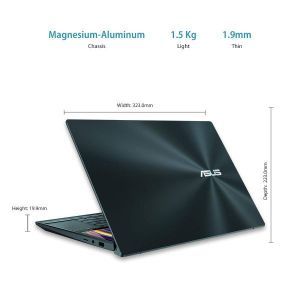

Buy from Amazon Buy from FlipkartProcessor: Intel Core i3-7100U 7th Gen processor
RAM: 4GB DDR4 RAM
Graphics Card: Intel HD graphics
Storage: 256 GB SSD
Display: 14-inch HD screen with 720p HD
Asus has decided to push the envelope with the Asus ZenBook Duo.
You might have noticed, it has not one, but two monitors. Or is the second one a monitor? Asus decided that none of what's there in the market right now is enough and they need to do something about the laptops in existence.
So they decided to get rid of the palm rest, replace it with the keyboard, and put a gigantic touch screen on the top half. And boy, is this marvellous?
The Asus Zenbook Duo is a joy to use. It changes the interface on the top half of what app you are using. This would be especially useful for creatives who use the laptop for photo editing, video editing and other artistic purposes.
But moving the keyboard down creates some awkwardness during typing. It is a bit hard to type, especially if you use the laptop on your lap since you have to keep your palm floating in the air.
The trackpad is also positioned a bit awkwardly, but keeping all those things aside, this is a joy to work with.
On the performance side of things, we get a 10th Gen Intel Core i5-10210U Processor. This is the latest generation processor and is smooth. We loved the performance the laptop offered. The processor has a base speed of 1.6GHz but can go all the way up to 4.2GHz. This is a quad-core processor and has 8 threads.
The laptop also comes with an i7 processor, but the price goes north of 1 lakh easily, but if an i7 is what you need, don't forget to check that as well.
And looking into memory, the laptop comes with 8GB of DDR4 memory which is plenty for most tasks. For more permanent storage, the laptop comes with 512 GB of M2 SSD which is upgradable.
For graphics, the laptop has a dedicated Nvidia Graphics Card. The MX250 to be more specific. The graphics card features 2GB of GDDR5 VRAM.
Both the displays are gorgeous. The top display offers true-to-life colours and is very vibrant. The display is a 14" LED-backlit FHD anti-glare display. The anti-glare is particularly useful when you use the laptop in heavy lighting conditions.
The display on the keyboard (ScreenPad Plus), is a 12.6" touchscreen display.
Overall we feel the laptop is something different from what we are used to seeing and ASUS has done an excellent job in pulling it off.
Microsoft Surface Pro 6


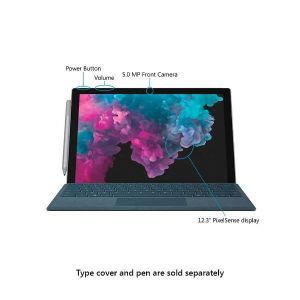
Buy from Amazon
Buy from Amazon Buy from FlipkartProcessor: 1.6GHz Intel Core i5-8250U
RAM: 8GB DDR4
Graphics Card: Intel UHD Graphics 617
Storage: 256GB SSD
Display: 12.3-inch screen
The Surface is Windows' answer to the question, does every beautiful piece of hardware has to come from Apple?
The people and Windows decided that they are done with making just software and need to make some great hardware, and they have done it perfectly with the Surface. One of the reasons for Apple's perfect machines is their seamless software-hardware integrations.
Another thing which we love about the Surface is it can work as a tablet on weekends, so you can keep it close to your chest and binge-watch that Netflix movie you have been craving to watch.
The surface might feel a bit unnatural to work on since the keyboard is the screen cover and not a keyboard. But the fact that it is so slim and easily portable makes up for it.
The screen on this, laptop (sometimes, I wonder if it is a tablet or a laptop), is 12.6" which might be a bit small for some people.
The Surface has 8GB of DDR4 memory and 256GB of SSD for storage. That is more than enough storage for all of your daily needs.
Overall, we feel this is a great buy, but, even then we feel this more or less complements another laptop than replaces it entirely.
Dell XPS 9360



Buy from Amazon Buy from FlipkartProcessor: 1.6GHz Intel Core i5-8250U
RAM: 8GB DDR4 RAM
Graphics Card: Intel UHD Graphics 617
Storage: 256GB SSD
Display: 15.6-inch screen
Dell has been making great office laptops since time immemorial, and the XPS is sort of a legend.
Before Dell bought Alienware, they used to make XPS laptops sort of like gaming laptops, with excellent graphics cards. And everybody loved the XPS. The brand name was so valuable that they decided to switch the segment to make premium quality office laptops.
The Dell XPS is a great laptop featuring an 8th-generation Intel Core i5-8250U processor. The processor is powerful for most if not all of the office tasks. It has a base speed of 1.6GHz and a turbo clock speed of 3.40GHz. The processor is a quad-core processor and has 8 threads.
Threads are a way for one processor to do multiple tasks at the same time. So a quad-core processor has 8 threads means, each of the cores has two threads and they can do two tasks simultaneously. This is a result of Intel's technology known as hyperthreading.
The laptop comes with 8GB of DDR4 RAM and a 256GB SSD. 8GB RAM is enough for most office tasks and there's very little probability that you'll find yourself in a situation where you need more than 8GB of RAM.
In terms of storage, 256GB might sound like it's a bit low, considering that you are used to hearing 1TB, but bear in mind that this is an SSD and not a paltry HDD. This offers a very high performance than a normal HDD.
The laptop has a 15.6" screen which is fabulous to look at. The display is crisp and you can spend long hours looking at the screen thanks to the anti-glare coating.
Dell Inspiron 7373



Buy from Amazon Buy from FlipkartProcessor: 8th Gen i7-8550U
RAM: 16GB DDR4 RAM
Graphics Card: Intel UHD Graphics
Storage: 512GB SSD
Display: 15.6-inch screen
The Dell Inspiron 7373 is a steal. Featuring an 8th generation i7 processor and having a great graphics card to boot, this is a brilliant laptop.
The laptop offers an 8th-generation Intel Core i7-8550U processor. The processor is a quad-core processor with a base speed of 1.80GHz which can go all the way to 4.0GHz. The processor can support RAM of up to 32GB.
The Dell Inspiron features 16GB of DDR4 RAM which is upgradable, not that you'll need to upgrade. The laptop has an SSD and an HDD for storage. The SSD is 512GB.
The laptop has an Intel UHD graphics card, the Intel UHD Graphics 530, which lets you play the occasional game on the laptop. The laptop is powerful and you can do minor video editing and other stuff on this laptop.
The laptop has a 15.6" screen which is vivid and crisp and is great for working long hours.
The keyboard is also a joy to type on for long hours.
Asus Vivobook S15



Buy from AmazonProcessor: Intel Core i5-8250U Processor
RAM: 8GB DDR4 RAM
Graphics Card: Intel UHD Graphics 620
Storage: 256GB SSD
Display: 15.6” FHD wide view display with NanoEdge bezel
When PCMag gives a laptop award as one of the best laptops, we too need to take a look into what they're talking about, so here's why it's one great laptop. The laptop features a Bold and expressive Icicle Gold chassis which makes it stunning to look at.
The laptop is powered by a 5th-generation Intel Core i5 8250U processor. The processor has a base speed of 1.6 GHz and a maximum turbo speed of 3.4 GHz. This makes the laptop pretty fast. The laptop offers a legless perfect experience.
The laptop comes with 8GB of DDR4 memory which is plenty of memory for daily use. You can use Word, Excel or other document editors and also use the laptop for web browsing.
The laptop offers 256 GB of SSD for storage. We feel that this is a tad bit low for a laptop at this price range, but the SSD compensates for that by offering great performance.
The highlight of Asus Vivobook is its display. The display is a 15.6" FHD screen with NanoEdge bezels. The extremely thin bezels give the laptop a feeling that it is flowing to the edges.
The laptop is also equipped with ergo lift hinges for better cooling and a greater laptop-using experience.
Laptop Buying guide
We have provided a guide so that it is easier for you to pick the best laptop under 100000. If you want a more detailed guide, we have gone for that too here; Laptop Buying Guide
Size
The first thing you have to consider while buying a laptop is how big a laptop you want. The main reason you’re opting for a laptop instead of a PC is because of portability and we need to ensure that you have a lot of portability. And bigger laptops tend to be harder to carry around.
The major sizes of laptops that are available are 13”, 15” and 17”. You get laptops in odd sizes also, but these are the most common. If you travel a lot and don’t want much screen size, then go for a 13” screen. But if you’re someone who games or does things that require huge screen sizes, go for a 17-inch laptop. But keep in mind that the laptop is going to get bigger and it will be harder to carry around.
Battery Capacity
If you’re someone who travels a lot, then battery life is another major factor. Battery life is important because if you’re on the move, it might get hard to find a port to charge the laptop, and the battery dying on you is the worst thing that could happen.
Battery life is dependent not only on how big the battery is but also on consumption. A gaming laptop might have a huge battery, but switch it on for gaming, and in an hour or two, it will be drained. On the other hand, a laptop which doesn’t have a graphics card and powerful processor might last 6 hours and more easily.
So better read up on how much battery will be consumed and how much the manufacturer says the battery will last.
Storage
Storage is another important thing that needs to be considered when buying a laptop. The storage device can be either an SSD or an HDD. So what’s the difference? SSD stands for Solid State Drive and HDD stands for Hard Disk Drive.
You can think of HDD to be like a CD drive. It has moving parts, like a disk in the centre and a needle-like thing to read the data on the disk. The SSD on the other hand doesn’t have any moving parts. It is more like a pen drive.
Due to the lack of moving parts SSDs are hugely faster than traditional HDDs. So always prefer a laptop that has an SSD. But SSDs are expensive. So to mitigate this problem, what you can do is, if your laptop has two storage ports, put one small SSD, say 128GB or 256GB and also an HDD of say 1TB. Then put the operating system (Windows, Ubuntu) on the SSD.
This way, your laptop will perform extremely fast and you will have a lot of storage. You will no longer feel like your laptop is sluggish or slow.
Display
The size of the display is one of the major factors which has to be considered, but a bigger screen will mean a bigger laptop and that in turn will reduce portability. The screen has to be a Full HD screen so you can see high-quality videos and play games if you’re in the habit of doing so.
The screen should have a resolution of at least 1920x1080.
Another one of the things which are to be considered while looking at the screen is if the screen is a touchscreen or not. Many people prefer having a touchscreen and many people are against them. With laptops having a touchscreen is more of a personal preference.
So if you like having a touchscreen, go for one.
Processor
At this price range, you can get an i5 or an i7 processor at the least. Always make sure that the processor is newer than the 8th generation. You can find which generation processor the laptop has by looking at the model number of the processor.
If the processor name is something like i7-9300H, the first digit, i.e. 9 represents the generation. So it is a 9th-generation processor. For the 10th generation, it is two digits and is the only exception from the first digit.
Most of the best laptops under 1lakh have an i7 processor.
Graphics card
Dedicated graphics cards are necessary only for gamers or for those who do heavy video editing. You can go for a graphics card greater than GTX 1650. They are excellent and offer around 70% more performance than a GTX 1050 graphics card.
If you can get your hands on one of the Nvidia RTX graphics cards, that would be even better.
When you're looking at the best laptops under 1 lakh, definitely go for GTX 1650, because we feel beneath that the value for money is very less.
RAM
8GB is the minimum RAM that you should opt for and you should go for a maximum of 32GB. Even 32GB RAM is too much and we feel that 16GB is the sweet spot. This should get you through all your gaming needs and also for video editing and other related stuff.
Conclusion
The performance of laptops is becoming better day by day and it is important that you get the latest laptops to get the most value for money. Sometimes, you might get the previous year's laptops at a cheaper rate which might offer better value for money.
Another thing to note is the warranty. Warranty can save you from unexpected large expenses. For example, if something happens to your motherboard, it is easier to get the laptop replaced rather than fix it because the cost will be unreasonable. Warranties can help you in such situations. Dell and Asus from my experience have great warranties. You can also extend them for a longer peace of mind.